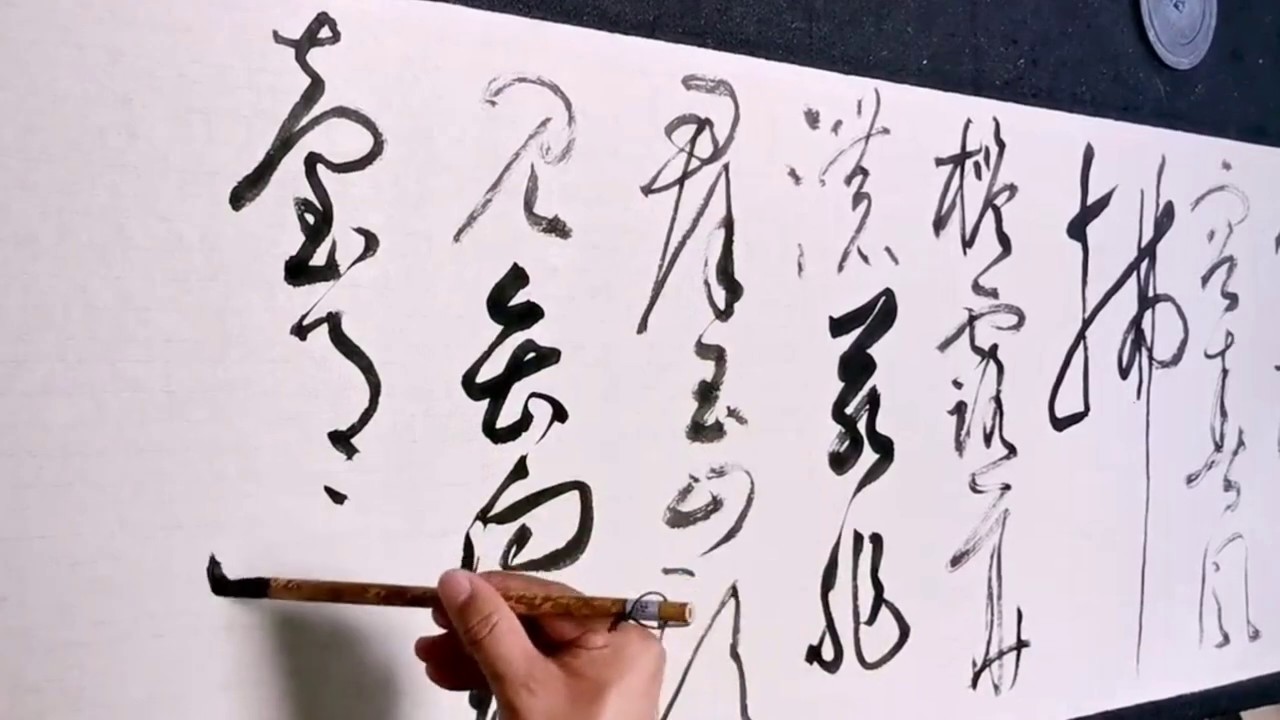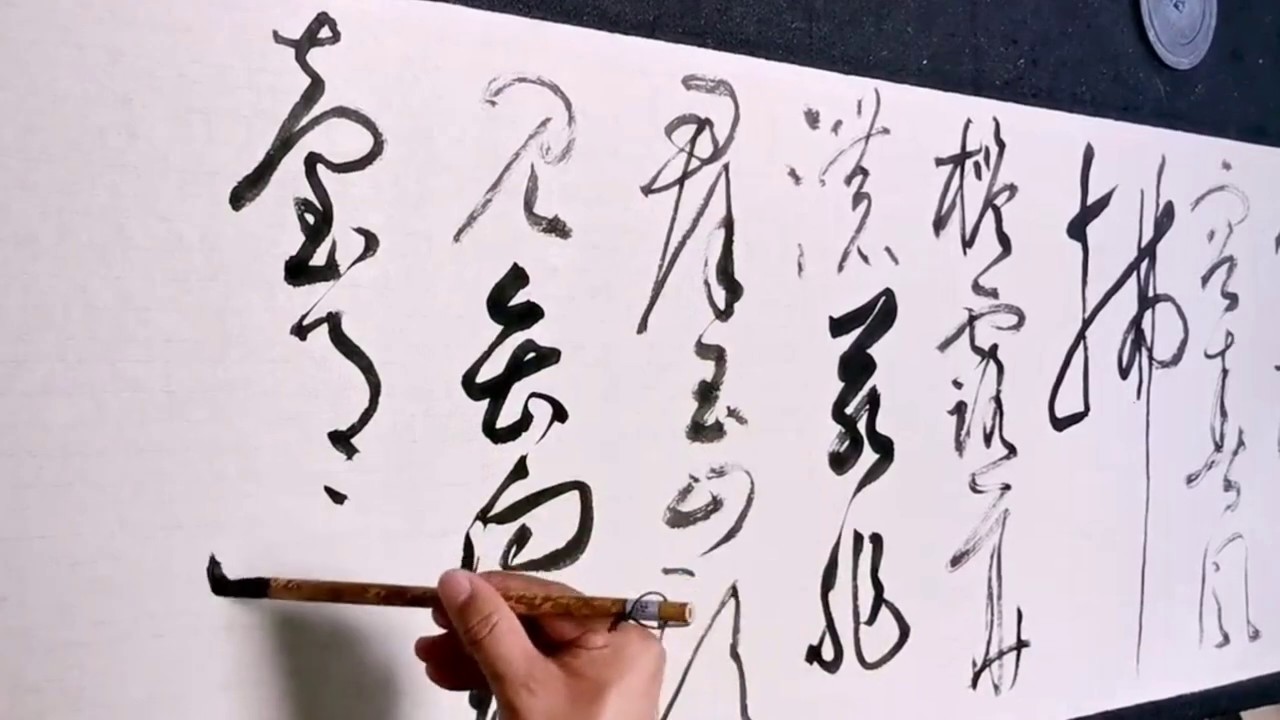Canvas Instructions
To use the canvas, click on settings in the upper right corner of the screen.
Each of the buttons that pops up toggles a different setting.
refresh: Clears the canvas. You can also use the escape key to clear the
canvas.
visibility: Turns the canvas on and off without erasing what is currently on the
canvas.
line_weight: Use the slider below the icon to adjust the line width.
color_lens: Use the color picker below the icon to change the color.
The canvas default is off. To turn on the canvas for the first time use the refresh
button.
Warning: Don't change the window size while writing. If you change the window size, use the refresh button to ensure that everything functions correctly.